How To Disable the Remote Collaboration Feature in the FlatFrog Board for Rooms?
The disabling option is located in the Admin Portal under Settings and Permissions.
You will only see 'Allow Remote Collaboration' and be able to edit its settings if the plan you are subscribed to offers the feature.
Disable Remote Collaboration for all Devices
- Log in to your account on the Admin Portal.
- Navigate to the Settings.
- Expand the Permissions section.
- Toggle the 'Allow remote collaboration' switch to 'Off' (red).
- Save your Settings.
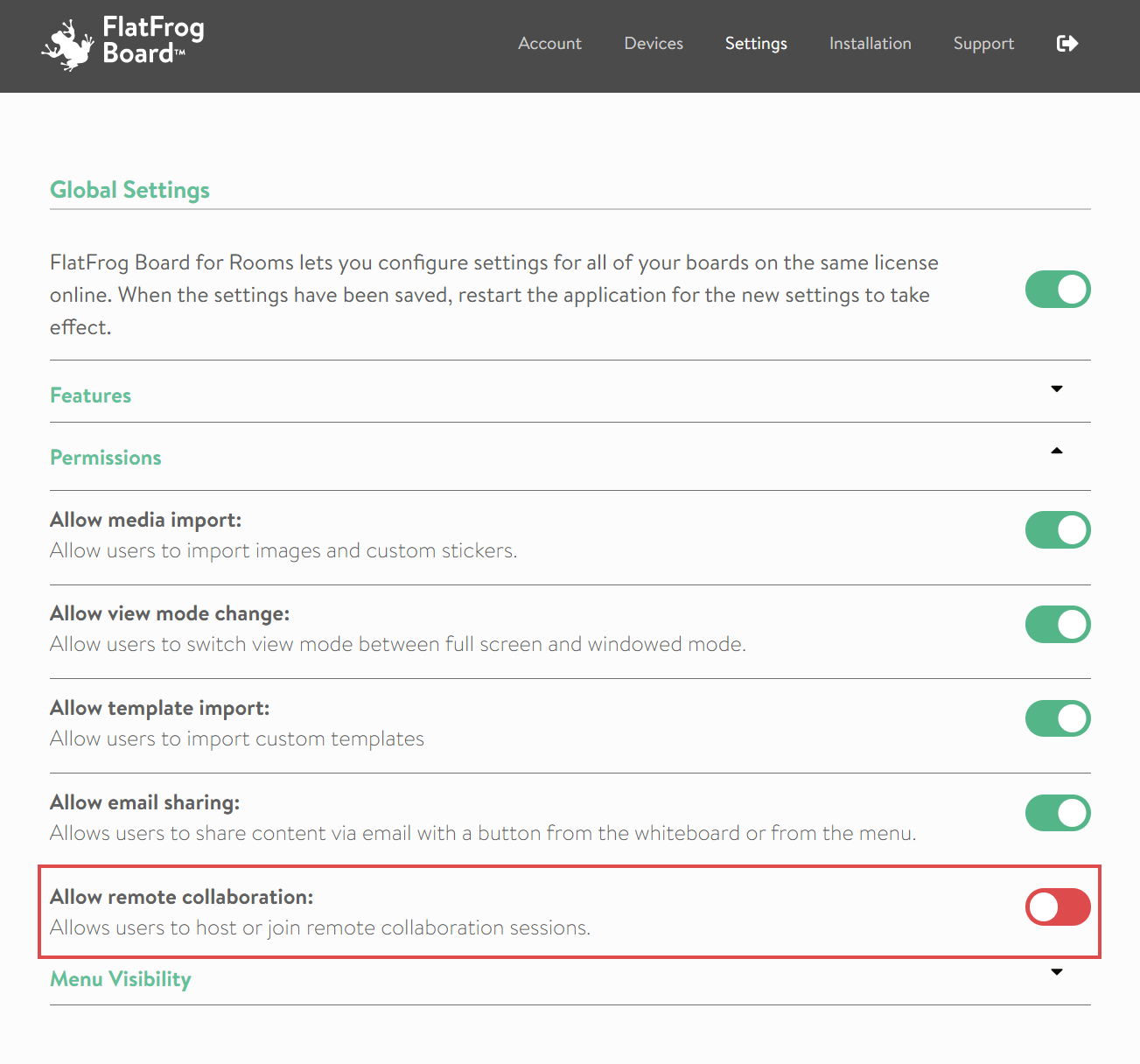
Disable Remote Collaboration for Individual Devices
- Log in to your account on the Admin Portal.
- Navigate to Devices.
- Select the Device you would like to change settings for.
- Toggle the 'Enable Individual Settings' switch to 'Off'.
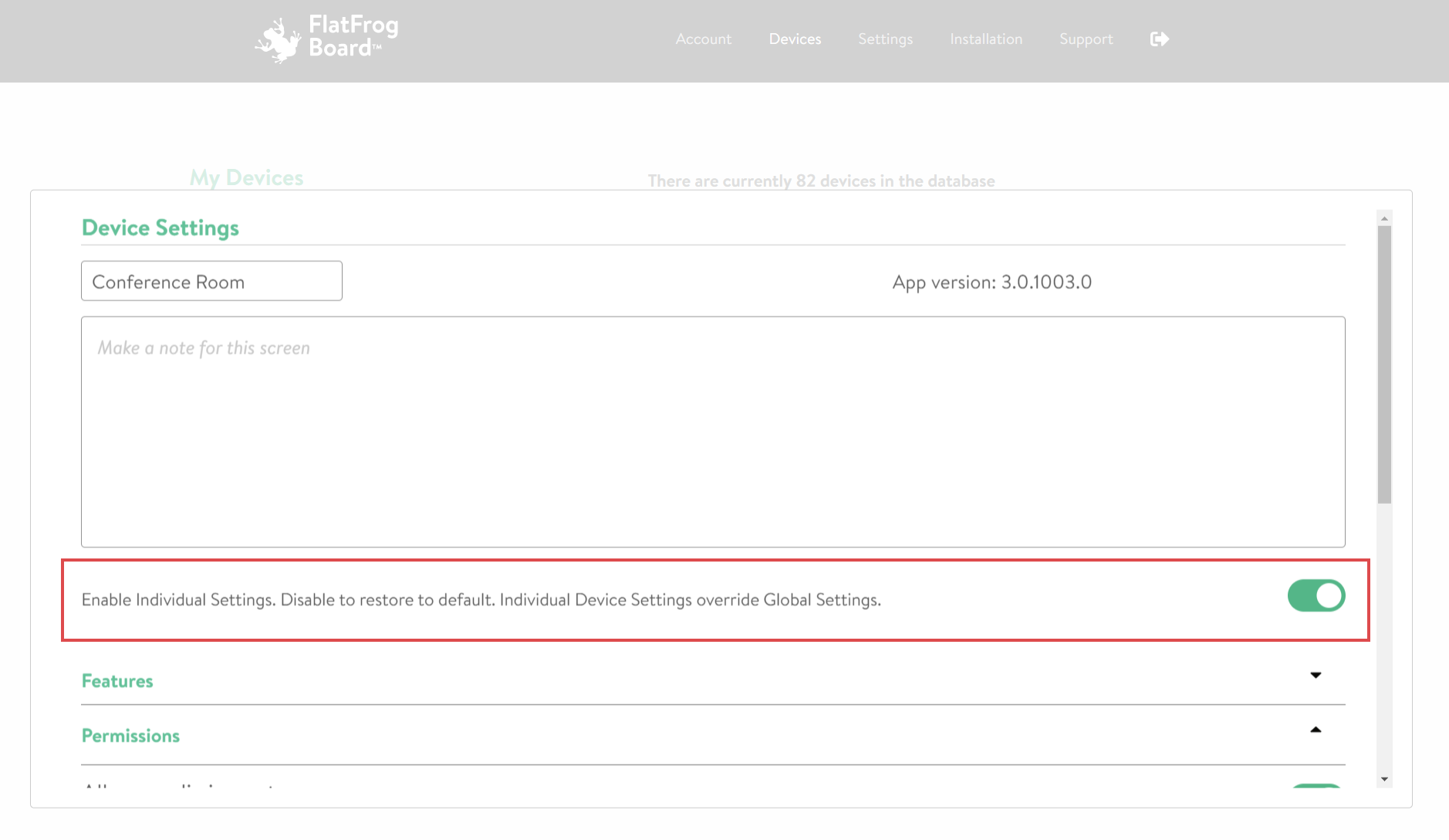
- Expand the Permissions section.
- Toggle the 'Allow remote collaboration' switch to 'Off' (red).
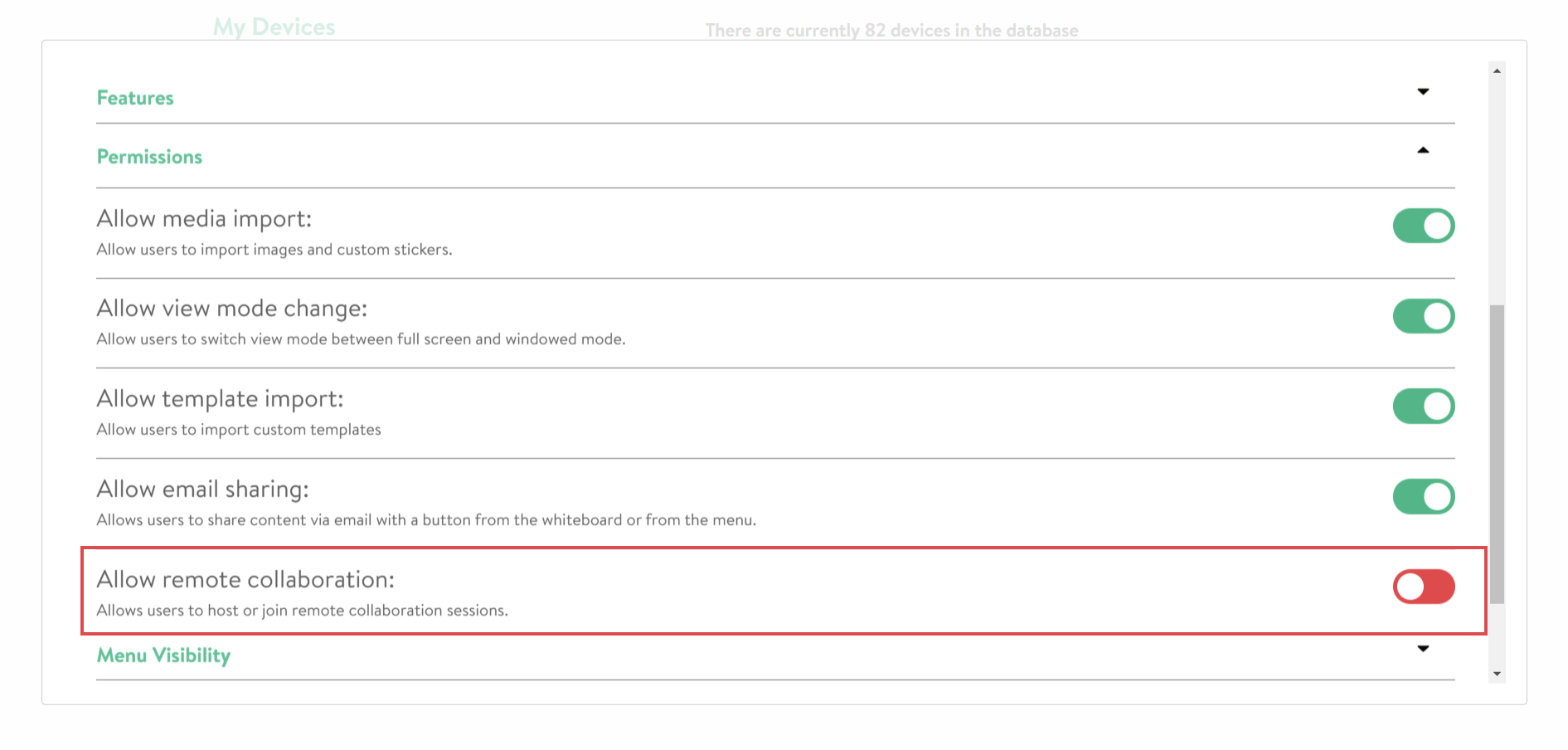
- Save your Settings.
Learn more about Individual Device Settings here.