Writing and Erasing
Learn about the inking functionality of FlatFrog Board for Rooms
 |
Long press on the ink width and color icons to bring up a menu with options for 5 different stroke widths and 12 different colors to choose from. |
| You can erase with your finger, but if you want to erase a large area you can also use your entire fist to quickly erase. | 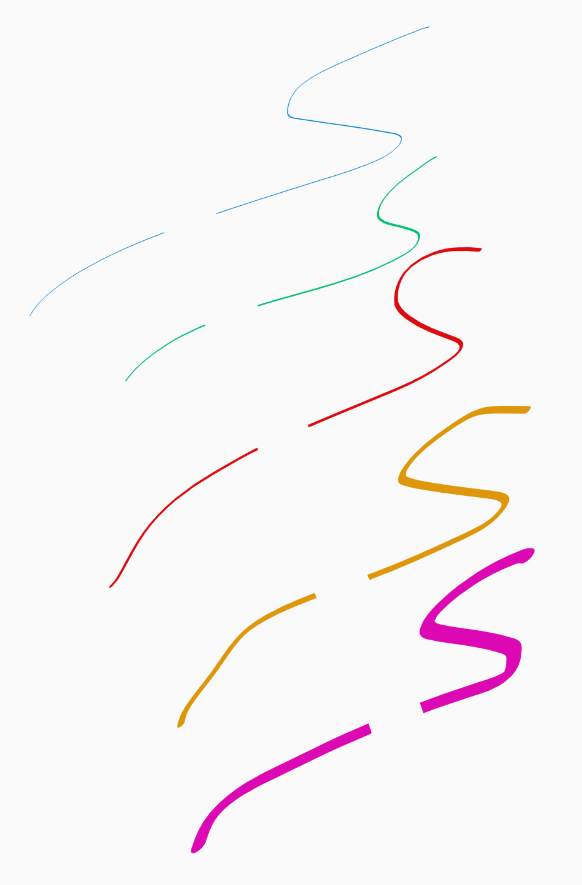 |