Sharing Files
Learn how to share files via email
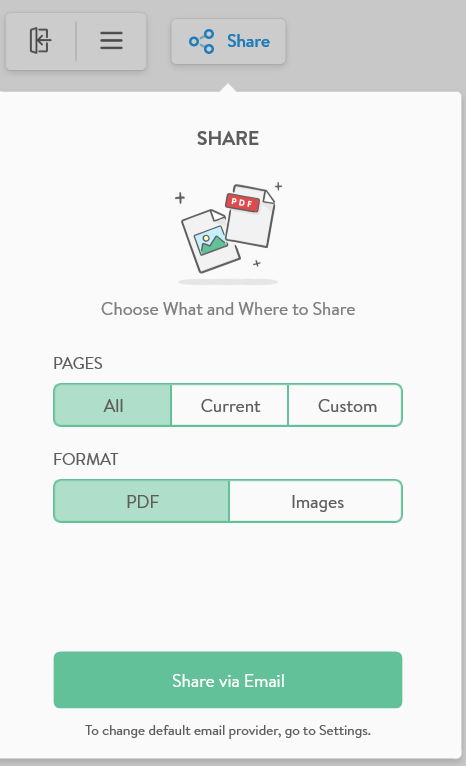 |
You can share the contents of your Board with your colleagues as a PDF or a set of Images. This uses FlatFrog's default email provider, but if you would like to use your own go to Settings > Email Settings. |
| Type in the emails of your colleagues and press '+' to add them to the recipients list. Press 'Send Email.' |
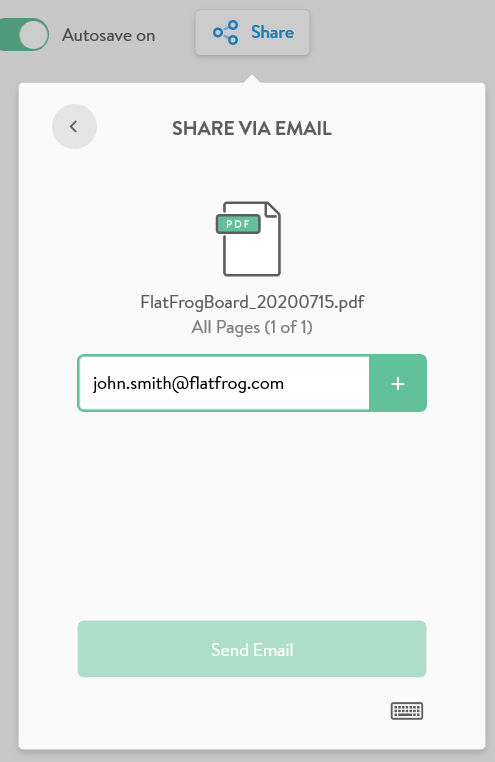 |