Managing Files
Learn about available file management options
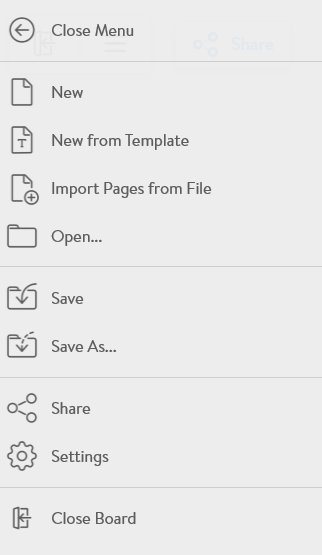 |
FlatFrog files are saved as an .ffb file and can be save at any location that the Windows user has access to. Here you can start a New file or Open an existing one without returning to the Home screen. You can also Import pages from an existing file to the current one. The application Settings can also be accessed from here where you can find ways to configure your app and other software information. |