How to See Other Participants?
You can view who is actively on the Board.
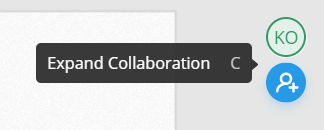 |
In the top right corner of the Board you can see icons showing other Participants. |
| Click on an icon to bring up a list showing the full list of Participants including their name, type of device they're joining from, and the page they are currently on. The Board Host will be on top. Users who are joining and are still loading pages will be shown semi-transparent with a loading animation. |
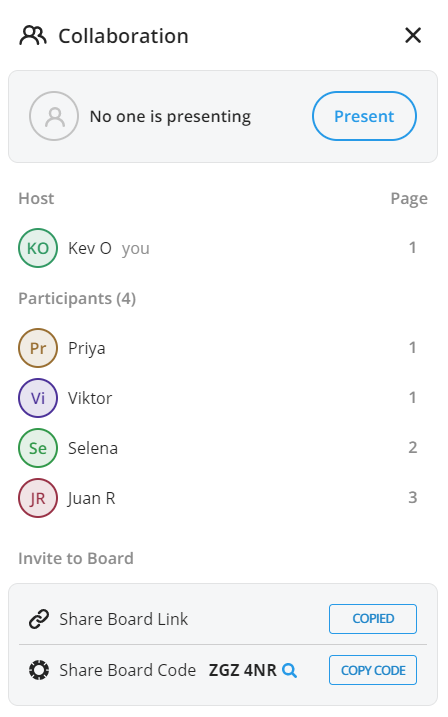 |