Finding Your License Code
You will need your license code to register new devices or if the application asks for you to re-register it.
Under Account
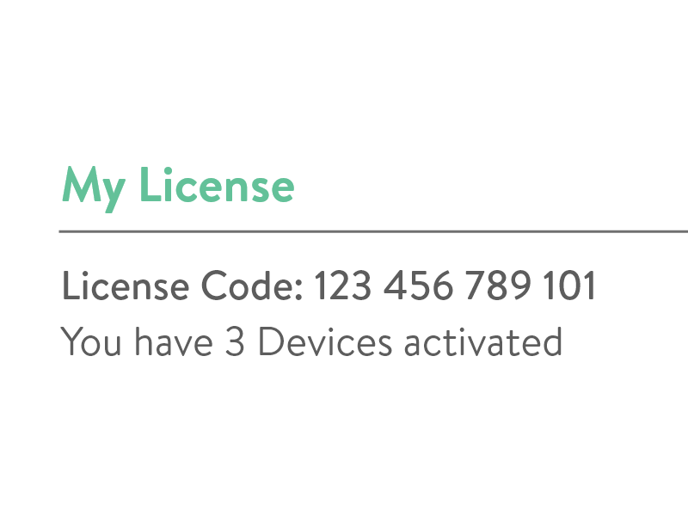 |
When you login to the Admin Portal, you will immediately be brought to the Account tab where your license code is displayed. Also shown is the number of devices using this license code and the type of subscription you have. |
Clicking on the License Code will immediately copy it to your clipboard
Under Installation
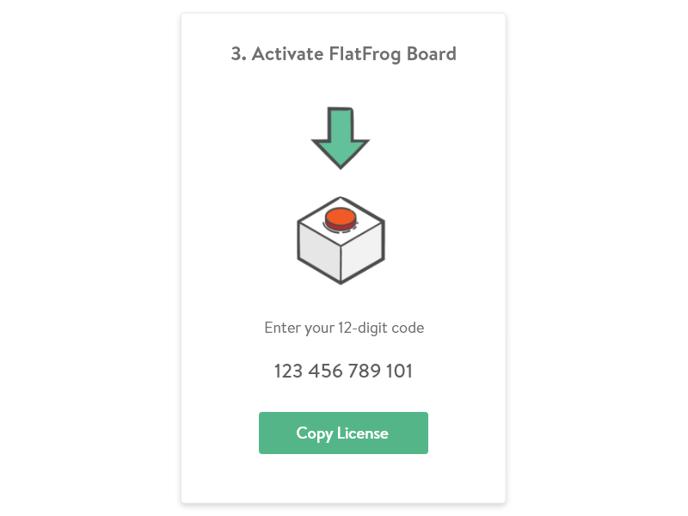 |
If you are installing FlatFrog Board for Rooms on a new device you can do so under Installation. Here, the license code is also displayed and ready to be copied for easy installation. |
In Your Email
When you register with FlatFrog Board for Rooms for the first time, you will receive an email with installation instructions in addition to your license code. We recommend you keep this in your records.