Configuring Email Settings (SMTP)
Easily email your work with your colleagues with our mail service or use your own email provider
FlatFrog Board Mail
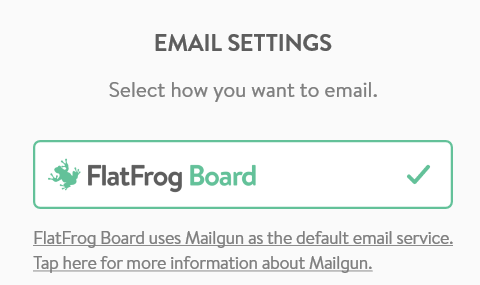 |
We recommend you use our default mailing service for sharing FlatFrog Board for Rooms files with your colleagues. Please note that all emails are encrypted and unable to be accessed by FlatFrog. |
Office 365 and Gmail Settings
|
The form is pre-filled when setting up email sharing with Office 365 or Gmail. All you need to do is put in your Office 365 or Gmail account information or the account you wish to email from. FlatFrog does not store or have access to your email account log in information. |
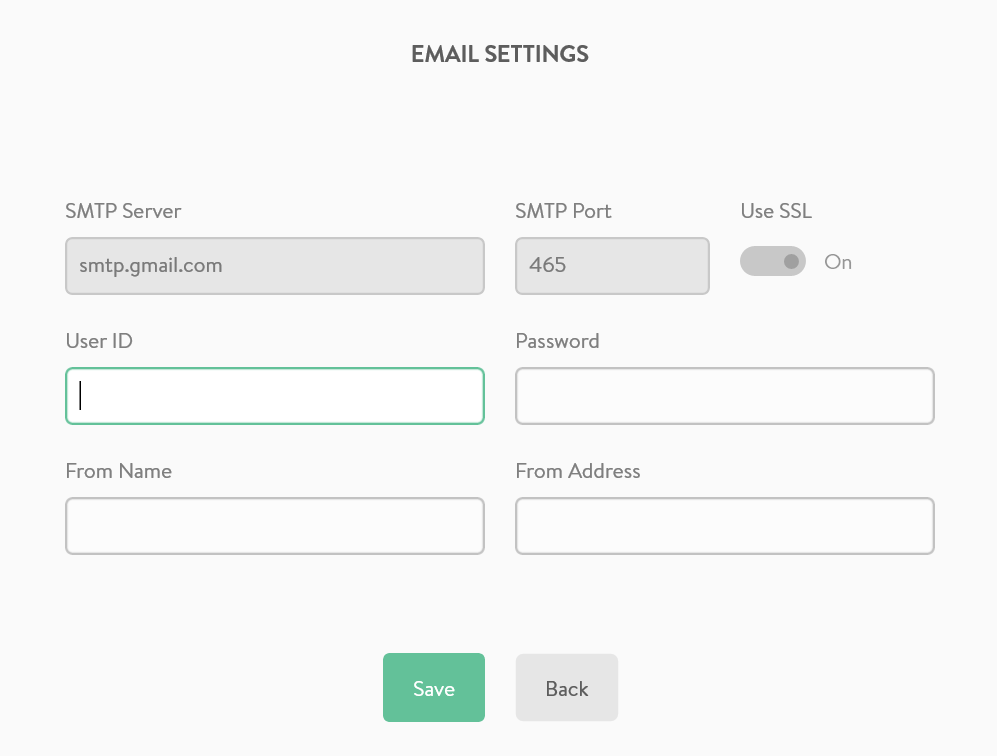 |
You should only enter the fields for 'From Address' and 'From Name' if you know it is necessary.
Custom Email Setting
For a custom email setup, you will need to find the necessary information from your email provider.
Directory Settings (LDAP)
To set up your email directory, please consult your IT administrator for assistance.