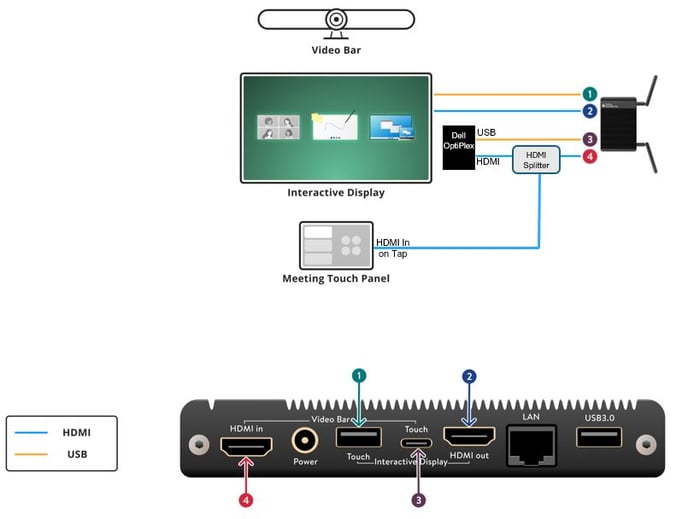- Knowledge base
- TeamTablet™ Flex
- Setup & Connectivity
-
TeamTablet™ Flex
-
FlatFrog Board for Rooms
-
FlatFrog Board
-
InGlass™ Displays
-
FlatFrog Board for Rooms - Legacy
- Preparing to Set-up FlatFrog Board for Rooms
- Basic Hardware Set-up for Inglass Room Display
- Advanced Hardware Set-up with Screen Sharing
- Software Set-up for FlatFrog Board for Rooms
- Configure Software Settings in FlatFrog Board for Rooms
- Admin Portal Settings for FlatFrog Board for Rooms
- How to use FlatFrog Board for Rooms?
- How to use Templates and Background?
- How to Collaborate with Remote Participants (Hybrid Work)?
- Samsung Flip and CTouch Support
- Security
- Troubleshooting
- Release Notes
Single Display Setup
TeamTablet Flex
Flex + Interactive display + All-in-one video bar
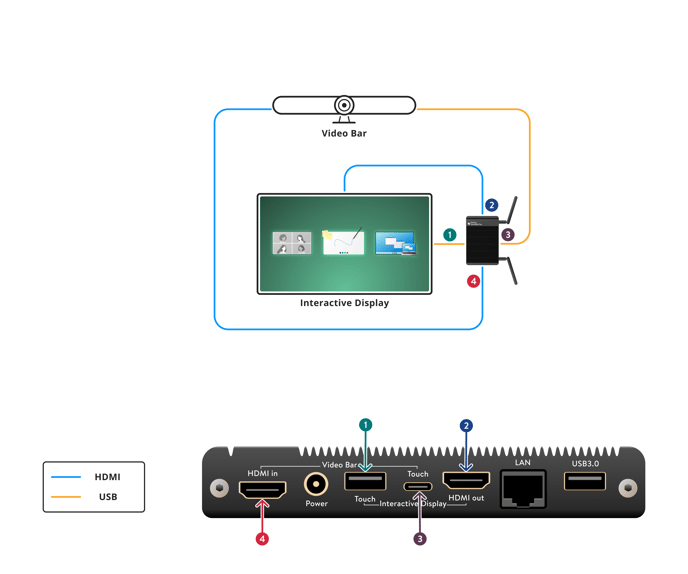
Flex + Interactive display + All-in-one video bar with content sharing in video meeting thru HDMI-cable with HDMI-splitter
Connect the second HDMI-cable from the HDMI-splitter directly to HDMI-in on the video bar
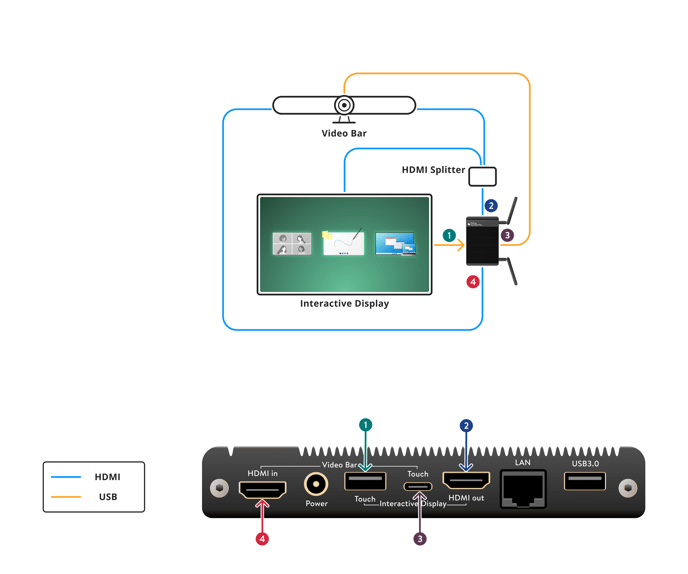
Flex + Interactive display + Windows MTR/Zoom Room
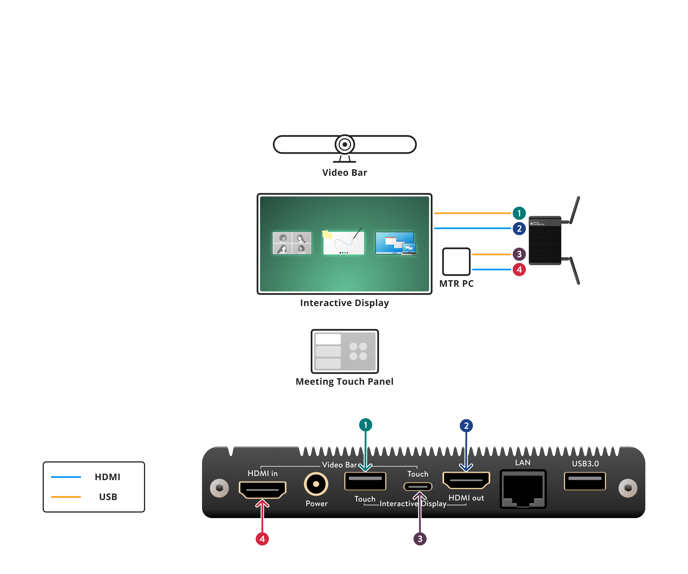
Flex + Interactive display + Windows MTR/Zoom Room (DELL Optiplex) and HDMI-splitter
Connect the second HDMI-cable from the HDMI-splitter directly to HDMI-in on Logitech TAP (or video bar depending on Tap version)