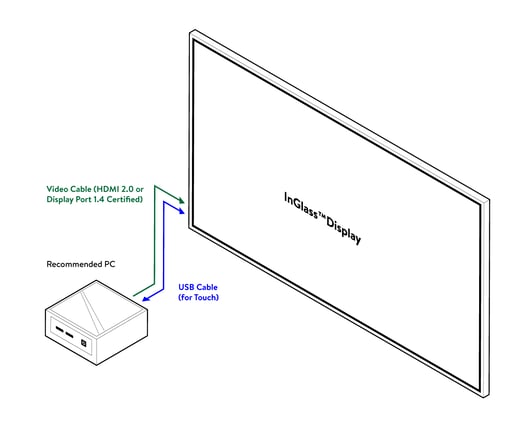Screen setup - whiteboard companion vs single screen
Before you start the installation, consider several items to ensure best usage for your team.
- Determine location of your workspace or meeting room
- Then determine whether you want a dual screen or single screen set-up
FlatFrog whiteboard companion: ideal for larger rooms that already have a TV/Display; add an extra InGlass display for whiteboarding and use your TV for video conferencing. Dual Displays Companion Whiteboard Solution (existing TV + add InGlass display)

The Dual display solution could be an existing video conference room (Microsoft Teams Room , Zoom room, Webex room etc) where an additional InGlass whiteboard companion display is added.
It could also be a BYOM room where you have a TV today where you connect your own laptop to run a meeting.
- For larger rooms that have an existing TV, add an Inglass display (55-86") depending on room size and participants to have always-on digital companion whiteboard.
- Add an Inglass display at 90 degree angle with TV for best viewing.
- Whiteboarding content is shared directly with other whiteboard participants.
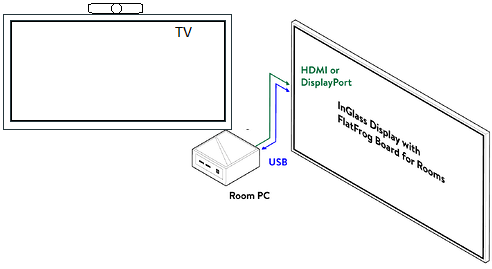
Single Display -
Bring Your Own Whiteboard (BYOW) Solution; Ideal for Smaller Rooms and Huddle Rooms
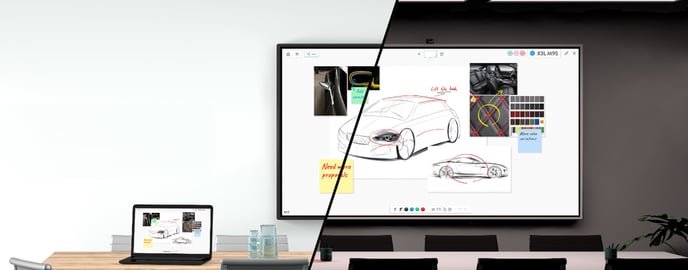
- For smaller rooms install a 55 or 65" InGlass display with a mini PC running Flatfrog Board for Rooms.
- No need for Zoom or Team Rooms subscription; Just use the Video conference on your laptop and connect to FlatFrog Board