How Do I Use Templates?
Starting a New Board With a Template
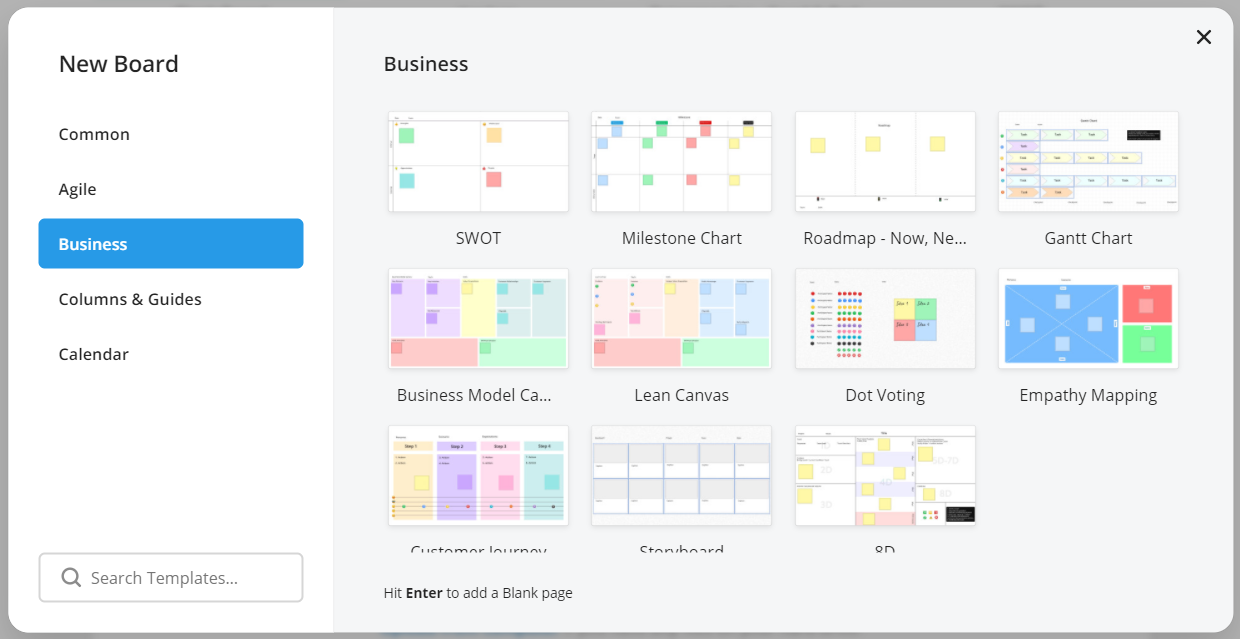
Selecting 'More Templates' from the Dashboard brings up a window with our complete selection of Templates. This will start a New Board.
Adding a Template as a Page
| Need to add a template as a page in your existing Board? Just click on 'Add Page' and the Templates window will appear. You can quickly add a new blank page by pressing 'Enter/Return' on your keyboard. | 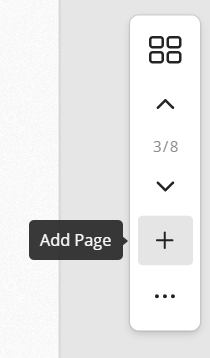 |