How Do I Leave the Board?
See how to leave the board and return to the main Dashboard
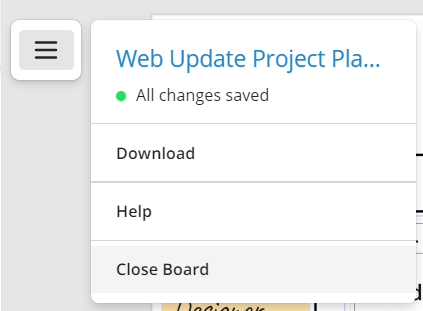 |
In the upper left corner open the Menu and and navigate down to the 'Close Board' button to return to the main Dashboard. |
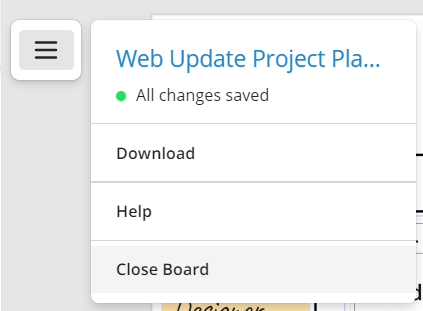 |
In the upper left corner open the Menu and and navigate down to the 'Close Board' button to return to the main Dashboard. |