How to Add Images, PDF, Excel, Word and PowerPoint to the Board?
You can add images, PDFs and Office files with the Import Tool, drag and drop, or copy and paste.
There are two ways to import files into FlatFrog Board
1. Import Files
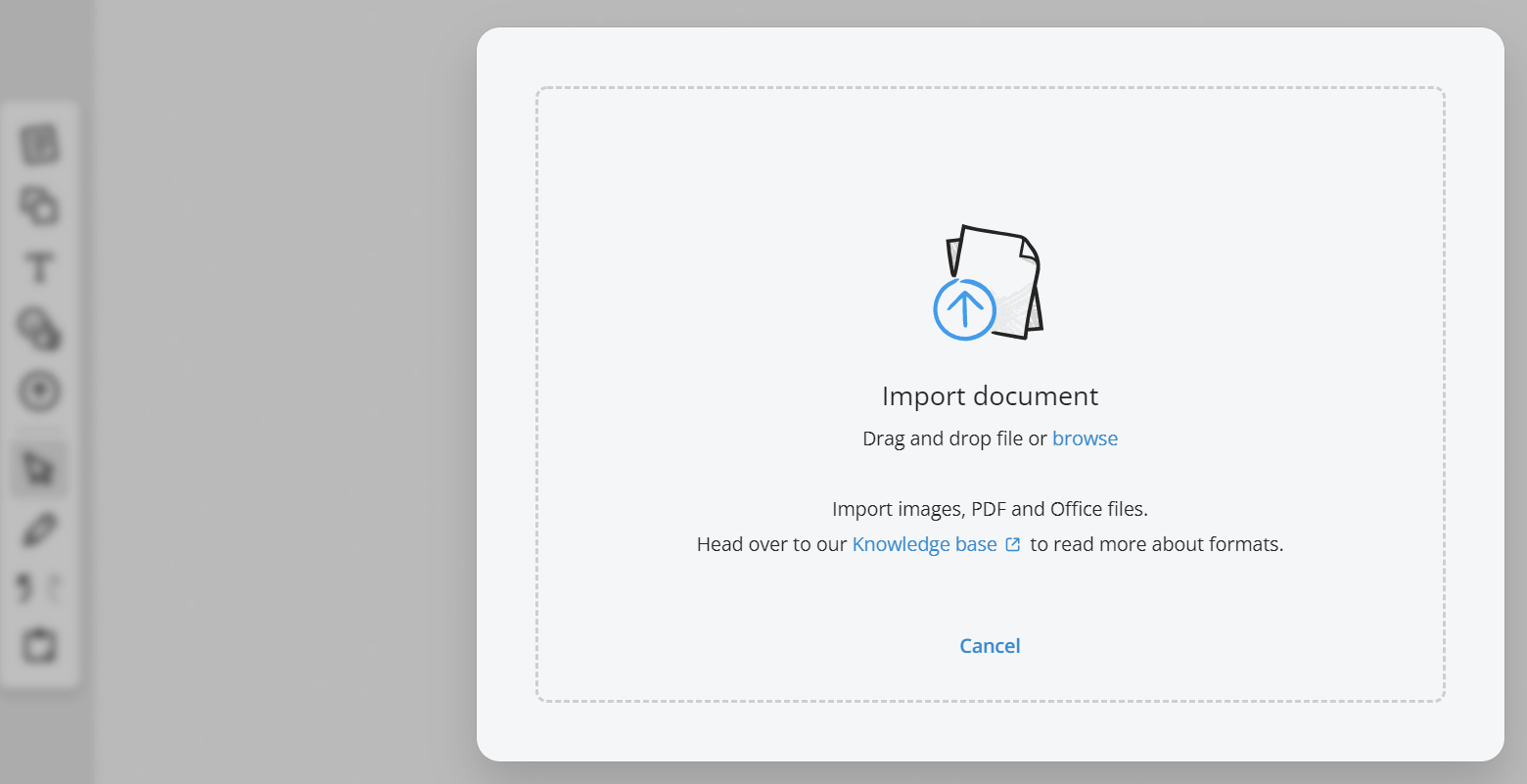 |
|
2. Drag and Drop
|
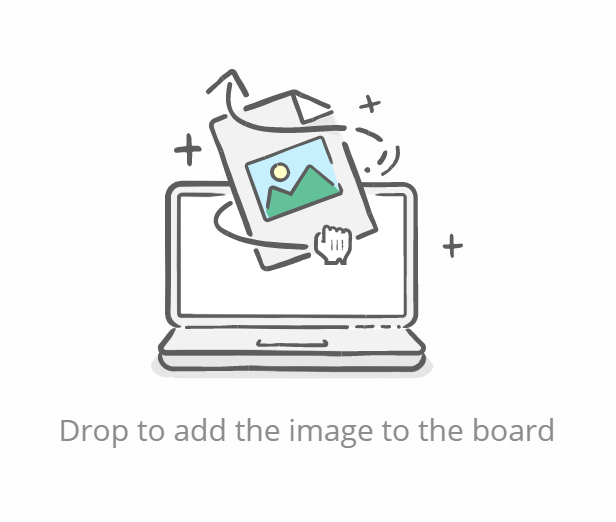 |
Images can also be imported using copy paste
- Copy the image
- Paste it on to the Board.
You can screenshot a page or document to add it to FlatFrog Board.
Supported formats and known limitations
With the Import Tool it is possible to upload images, PDFs and Office Files.
- 10 page limit when importing PDF, Word, Excel and PowerPoint files. When importing a file with more than 10 pages only the first 10 will be imported.
- 30 MB limit when importing PDF, Word, Excel and PowerPoint files.
- When importing Excel files ensure the workbook is optimized for printing for best import performance.
- For optimal performance, when importing Word files only import files with plain text and/or images.