How is My Work Being Stored?
FlatFrog Board now offers cloud storage for convenient work accessibility by all team members.
New Boards
When creating a New Board from a Blank Board or a Template, the Board will immediately be saved for you. You can rename the Board from within the session in the menu or in My Boards from the Dashboard. FlatFrog Board continuously autosaves it as long as you have an internet connection.
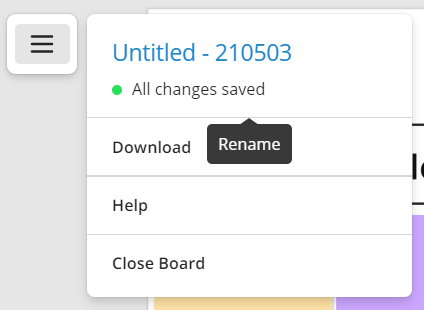 |
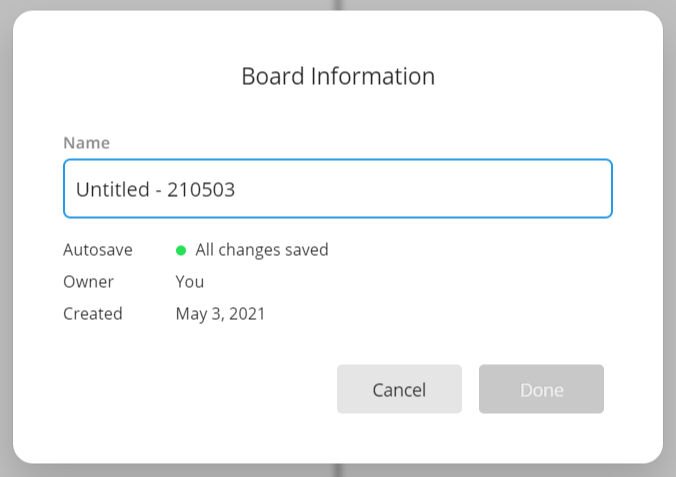 |
Existing Boards
If you have worked with FlatFrog Board for Rooms or in the previous version of FlatFrog Board, you are still able to use those boards in this update. To upload an existing FlatFrog Board (.ffb) file to our cloud storage, visit My Boards from your Dashboard.
Security
FlatFrog Board files are encrypted at transit and at rest. We use Google servers to store all boards.