How do I Create and Manage My Account?
Creating an Account
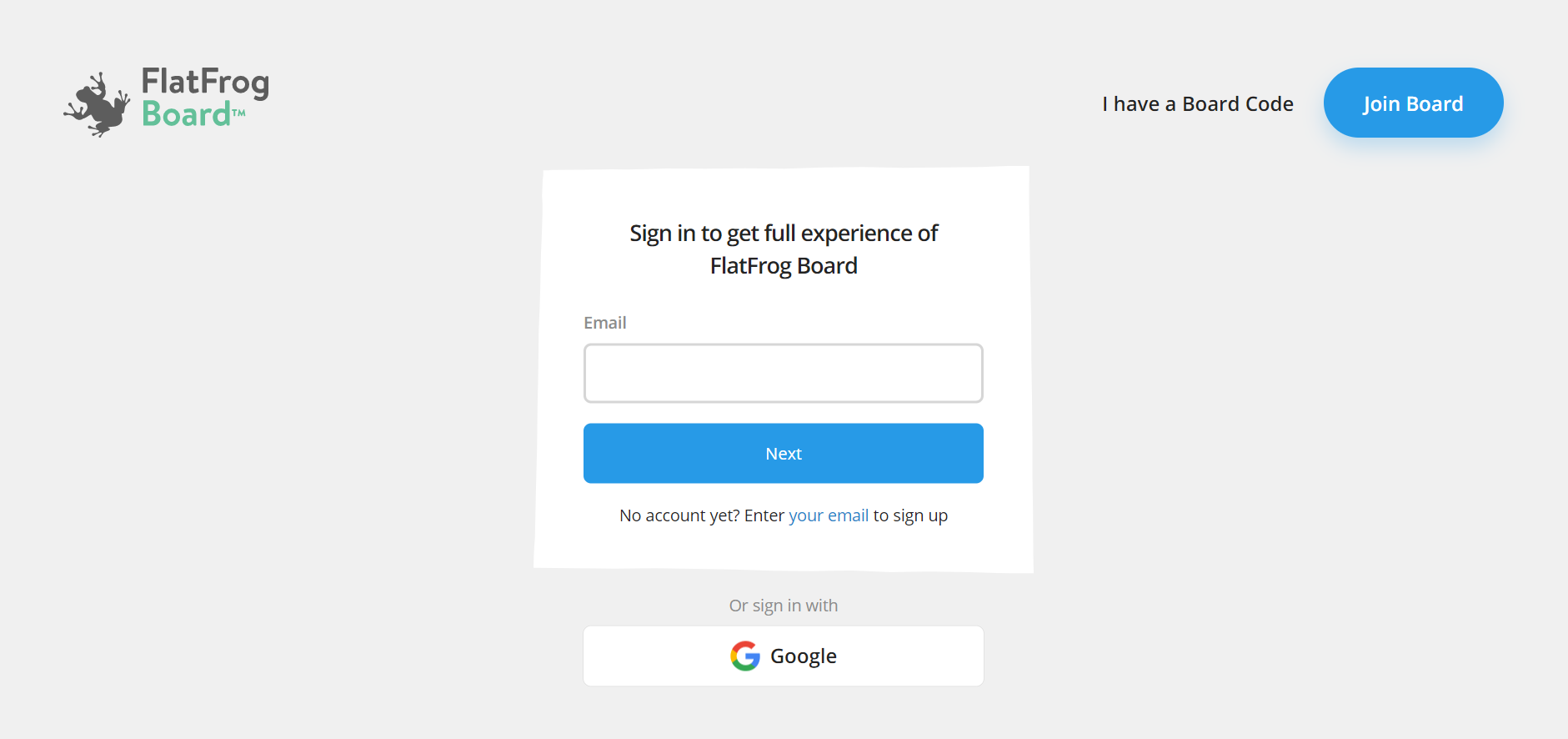
Start by creating an account with FlatFrog Board at flatfrogboard.com. If you have a previously created account for FlatFrog Board for Rooms, you may use that to sign in. You can also use your Google account to quickly make a FlatFrog Board account.
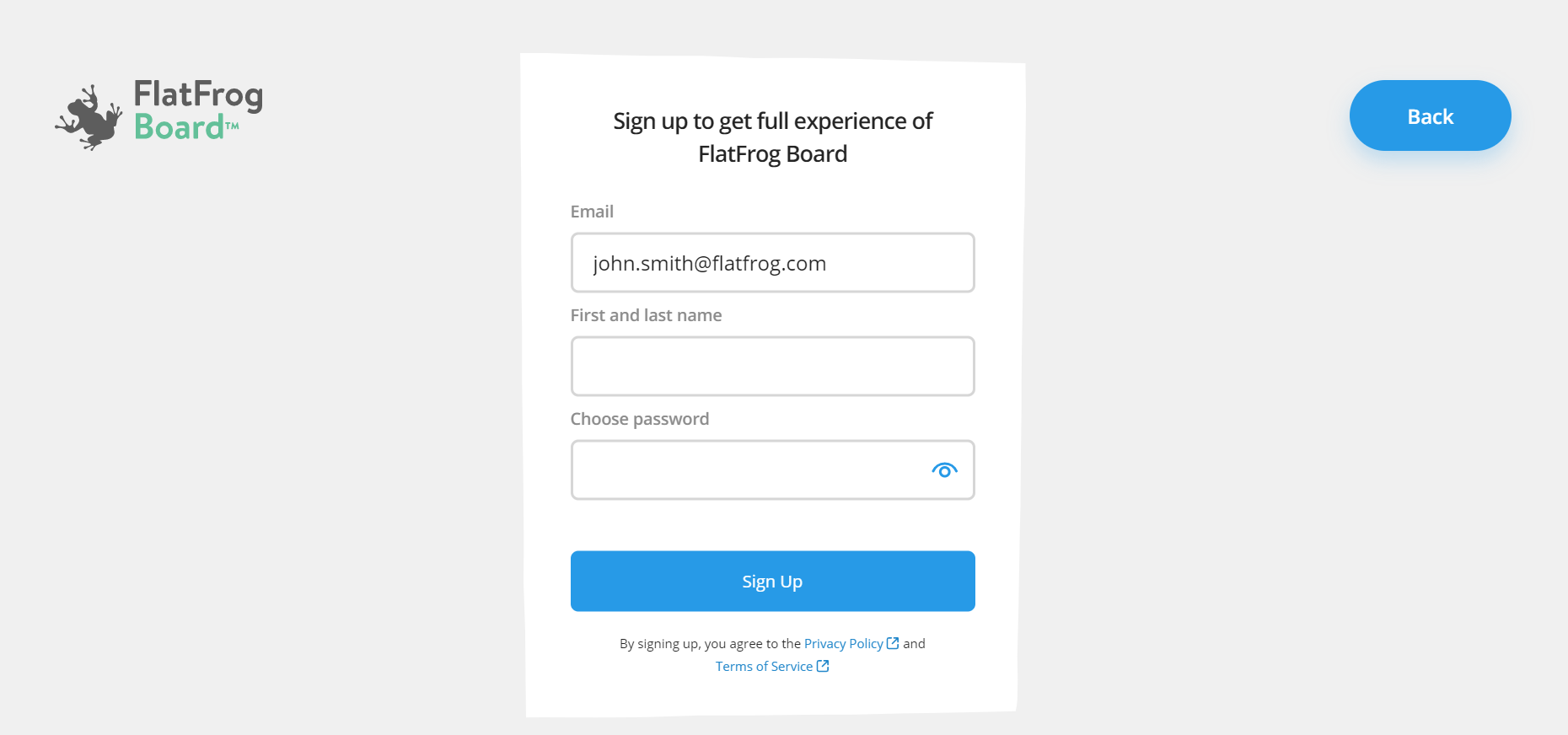
When you finish Sign Up you will receive a welcome message in your email inbox.
My Account
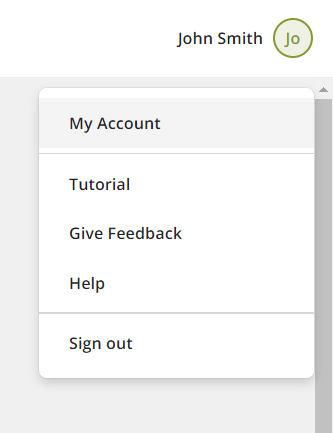 |
Your name and access to account details appears under My Account in the top right of the navigation in your Dashboard. |
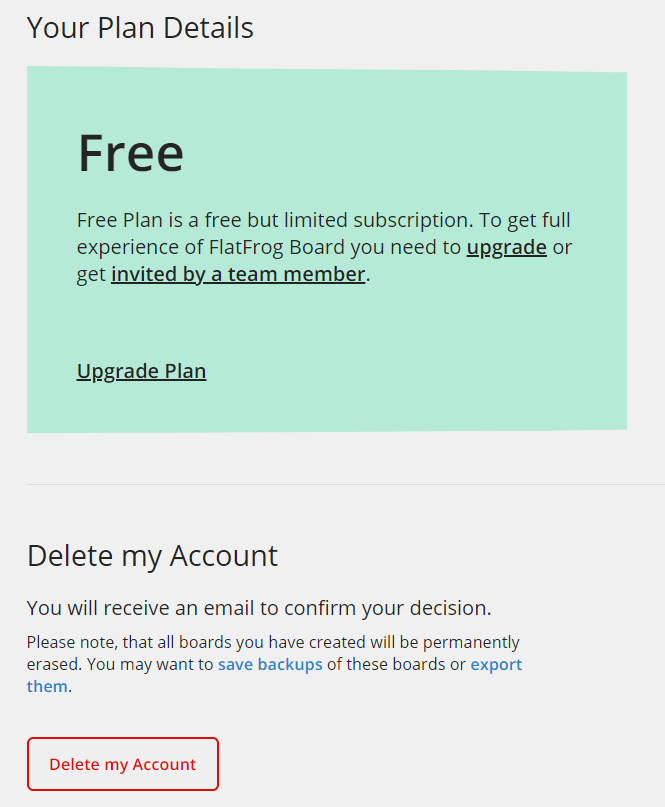 |
View your current Plan Details here. When needed, this is also where to reset your password and delete your account. |