Dual Displays Solution: Companion FlatFrog Board on Inglass display + TV
Dual-screen setup for the digital whiteboard with existing TV
In this configuration, use FlatFrog Board for Rooms for ad-hoc ideation, brainstorming, Kanban, project management, and more. Real time whiteboarding content is shared directly with other remote whiteboard participants via cloud. This set up utilizes a mini PC (e.g. Intel NUC) where FlatFrog Board for Rooms application is downloaded.
We recommend placing the InGlass™ display at 90° angle to the TV. This allows the TV video conferencing participants to view the users on InGlass™ display whiteboard.
TV + InGlass™ Display
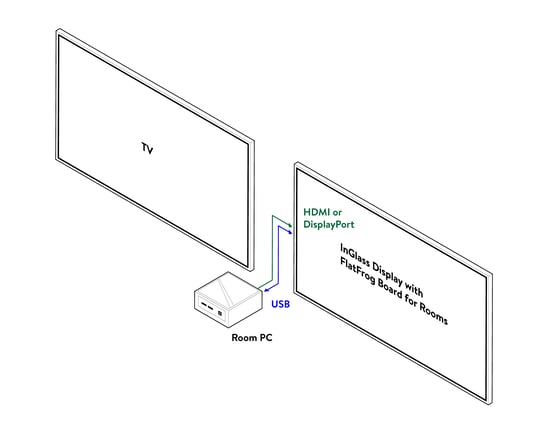
You will need:
- 55" - 86" InGlass™ Interactive Display
- FlatFrog Board for Rooms Subscription
- Room PC
- HDMI/USB Cable
- Normal TV display which can be setup as you need for video conference