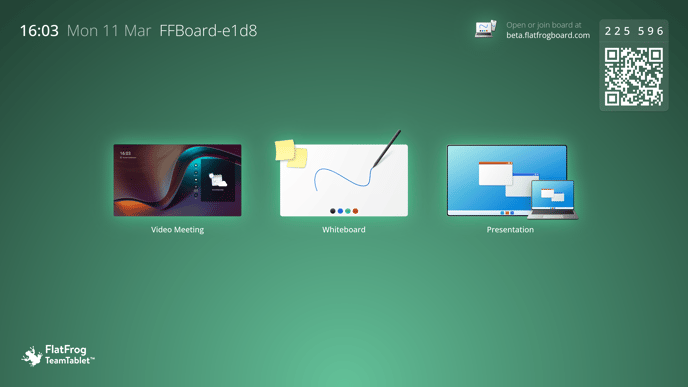TeamTablet Flex - First start
When powering up the Flex for the first time you will be greeted by a WiFi network selection view. (If you have attached an Ethernet cable with Internet access, this will not be shown and you'll be ready to use your device!)
Connect to a WiFi network with internet access to start using the TeamTablet Flex.
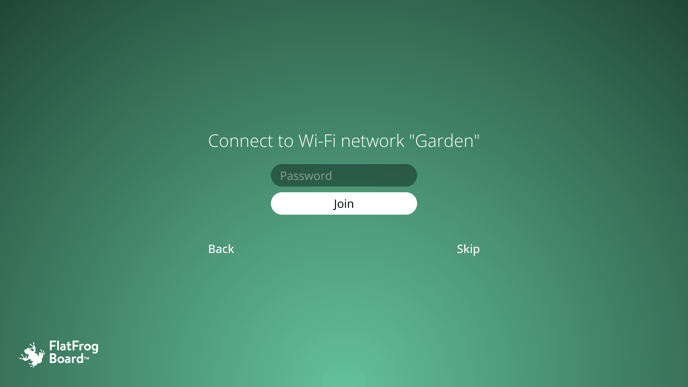
Warning: If you choose to skip the WiFi selection step, your device will not function as intended. The TeamTablet Flex is currently dependent on an internet connection (Offline support currently in development) and features like Whiteboarding will not work.
Once connected you will be greeted by the start screen and you'll be ready to use your device!