Add FlatFrog Board for Teams to Microsoft Teams tenant
How to add FlatFrog Board for Teams application in your Microsoft Teams Tenant
- Open the Microsoft Teams Admin Center
- Go to Teams apps then Manage apps
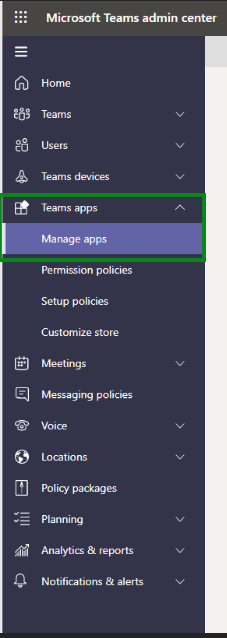
3. Search for FlatFrog and select the FlatFrog Board
4. Click on Allow in the menu

Read more at Microsoft